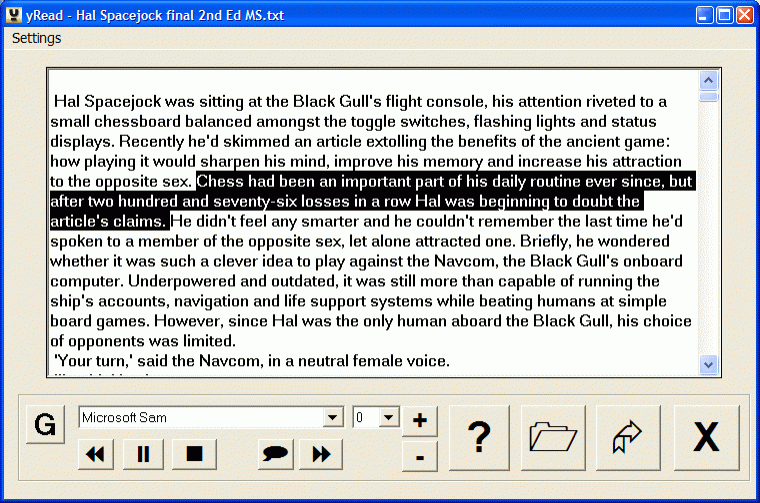yRead2 2.0.59
Free Version
Publisher Description
yRead will load a plain text (TXT) or HTML file and display it in a single-column, resizable window. Then it will read the file to you out loud, using human speech. You can even get voices for other languages. Use it to listen to ebooks, your own writing or any other piece of text. yRead now includes a catalogue screen for the online Gutenberg archive - it will retrieve the latest catalogue, show you a sorted list of all titles and allow you to pick, download and listen to any of them. yRead includes a translation table (see the help file). This enables you to build a series of phonetic spellings so that mis-pronounced words will come out correctly. This is a fairly dumb string replace, so if you replace 'e' with 'x' you'll havx to livx with the consxquxncxs. Free software from the author of the Hal Spacejock series.
About yRead2
yRead2 is a free software published in the Speech list of programs, part of Audio & Multimedia.
This Speech program is available in English, Spanish. It was last updated on 27 March, 2024. yRead2 is compatible with the following operating systems: Windows.
The company that develops yRead2 is Spacejock Software. The latest version released by its developer is 2.0.59. This version was rated by 2 users of our site and has an average rating of 5.0.
The download we have available for yRead2 has a file size of 10.49 MB. Just click the green Download button above to start the downloading process. The program is listed on our website since 2010-03-05 and was downloaded 356 times. We have already checked if the download link is safe, however for your own protection we recommend that you scan the downloaded software with your antivirus. Your antivirus may detect the yRead2 as malware if the download link is broken.
How to install yRead2 on your Windows device:
- Click on the Download button on our website. This will start the download from the website of the developer.
- Once the yRead2 is downloaded click on it to start the setup process (assuming you are on a desktop computer).
- When the installation is finished you should be able to see and run the program.